
 |
|
|||||||
| Program Download ve Tanıtım Bu bölümde beğendiğiniz programları tanıtabilir ve download linklerini verebilirsiniz.. |
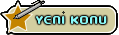  |
|
|
Konu Araçları | Görünüm Modları |
|
|
#1 |
|
Daimi Üye
 Üyelik Tarihi: Jun 2010
Yaş: 36
Mesajlar: 594
Teşekkür Etme: 0 Thanked 0 Times in 0 Posts
Üye No: 101660
İtibar Gücü: 1220
Rep Puanı : 230
Rep Derecesi :
   Cinsiyet : Erkek
|
Cisco Speed Meter Pro 1.3.9052 Is someone downloading a large file or streaming video? Is your cordless phone interfering with your wireless connection? Or, is an application or neighbor stealing bandwidth? With Speed Meter Pro, take the guesswork out of trying to figure out what is causing slowdowns. This powerful software utility helps you diagnose and manage your wireless, network and Internet connection so you can optimize your connected experience. Cisco Speed Meter Pro 1.3.9052 patch | 21.5 MB * Scans across your entire network including computers, wired and wireless networks and Internet connection * Identifies the source of network slowdowns, saving you troubleshooting time * Enables you to address problems quickly and optimize your network for maximum speed and productivity * Proactively monitors your network to detect issues that need immediate attention Key Features:- * View your entire network configuration and performance in one place o View the device dashboard with traffic flow and program data to see how network resources are being used o Quickly identify slowdowns and pinpoint issues on your local network, your wireless router or Internet connection that affect performance o Visually see the devices and software programs that are using your network * Manage the performance for all of your home network connections o Analyze your wireless connection to make sure you are getting maximum speed with the best throughput o Track your favorite websites and their performance to see if connection issues are due to your network, the website or a general slowing of the Internet o View a 30-day history of download and upload speeds, letting you track specific performance trends and causes * Receive Alerts and network status information o Set alerts to track if a connection status is slow, interrupted or down o Get real time data on traffic flow and speed between your computer and other devices on your network and between your computer and Internet o Check traffic volume and connection status of everything connected on your home network Speed Meter Pro System Requirements: * Operating system: Microsoft Windows Vista (32- and 64-bit editions) or Microsoft Windows XP with Service Pack 2 or higher * Processor: Intel Pentium III or equivalent * Memory: For Windows Vista: 512 megabytes (MB) of RAM minimum For Windows XP SP2: 128 megabytes (MB) of RAM minimum * Network adapter: Wired (Ethernet) or wireless, with Internet connection (router, gateway) * Disk space: 80 megabytes (MB) of available hard-disk space * Software: Microsoft .NET Framework 1.1 or later * Web browser: Microsoft Internet Explorer version 5.5 or later Installation :- 1. Unpack 2. Install 3. Use Install Note and Follow Instruction. 4. Enjoy It !!!!!!!!!!! Kod:
http://www.fileserve.com/file/Sw2qMEh/Cisco.Speed.Meter.Pro.1.3.9052.rar |
|
|

|
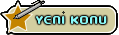  |
| Konuyu Görüntüleyen Aktif Kullanıcılar: 1 (0 üye ve 1 misafir) | |
|
|