
 |
|
|||||||
| Program Download ve Tanıtım Bu bölümde beğendiğiniz programları tanıtabilir ve download linklerini verebilirsiniz.. |
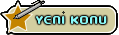  |
|
|
Konu Araçları | Görünüm Modları |
|
|
#1 |
|
Daimi Üye
 Üyelik Tarihi: Jun 2010
Yaş: 38
Mesajlar: 434
Teşekkür Etme: 0 Thanked 0 Times in 0 Posts
Üye No: 101564
İtibar Gücü: 1209
Rep Puanı : 233
Rep Derecesi :
   Cinsiyet : Erkek
|
AVS Audio Editor v6.1.1.353 Portable  AVS Audio Editor v6.1.1.353 Portable | 53.76 MB Edit your audio files with AVS Audio Editor . Cut, split, merge, record, apply various effects. Save output files to all key audio formats. Features Overview: - Edit Audio Cut, join, trim, mix, delete parts, split. Use Timeline for maximum precision and accuracy. Multichannel audio files are supported. - Enhance Audio Over 20 built-in effects and filters including delay, flanger, chorus, reverb, and more. Full support of VST effects and DirectX filters. - Remove Background Noises Use specially designed filters to remove irritating sounds like "vuvuzelas", roars of football fans, hisses, etc. - Mix Audio Blend several audio tracks, apply effects and save the output file in any popular format. Overlay your voice on audio while playing it back. - Microsoft Windows 7 Support AVS Audio Editor is compatible with the latest version of Microsoft Windows. - Export Audio from Video Choose and edit audio from your video files. Save them on PC or external hardware. See a full list of supported formats here - Use Batch Editing Select effects and settings and apply them to several audio files. - Save Audio in Key Format Edit and save audio files in MP3, WAV, PCM, WMA, M4A, Flac, OGG, etc. - Record Audio from Any Input Edit your audio recordings, apply effects, save them as separate audio files. - Create Ringtone for iPhone Edit an audio file and save it to M4R format for iPhone. - Work Fast & Easy Make your Favorites panel. Select the most frequently used features and add them to your panel. All key formats are supported: Read: MP3, WMA, WAV, M4A, M4R, AAC, AMR, OGG, MP2, FLAC, AIFF, AU, AVI, IVF, DIV, DIVX, MTV, AMV, MPG, MPEG, MOD, MPE, MVV, M2V, WMV, ASF, DVR-MS, DAT, IFO, VOB, VRO, M2TS, M2T, MTS, TOD, TS, TP, DV, MKV, OGM, OGV, OGA, OGX, RM, RMVB, RAM, IVR, MOV, QT, M4V, MP4, 3GP2, 3GPP, 3GP, 3G2, FLV, SWF Write: MP3, WMA, WAV, M4A, M4R, AAC, AMR, OGG, MP2, FLAC, AIFF, AU, AVI, IVF, DIV, DIVX, MPG, MPEG, MOD, MPE, MVV, MTS, TOD, MOV, QT, M4V, MP4, 3GP2, 3GPP, 3GP, 3G2, FLV Home Page - AVS4YOU Best multimedia software on today's market. Kod:
http://www.fileserve.com/file/sMMtVEM |
|
|

|
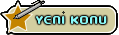  |
| Konuyu Görüntüleyen Aktif Kullanıcılar: 1 (0 üye ve 1 misafir) | |
|
|