
 |
|
|||||||
| Program Download ve Tanıtım Bu bölümde beğendiğiniz programları tanıtabilir ve download linklerini verebilirsiniz.. |
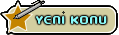  |
|
|
Konu Araçları | Görünüm Modları |
|
|
#1 |
|
Daimi Üye
 Üyelik Tarihi: Jun 2010
Yaş: 36
Mesajlar: 594
Teşekkür Etme: 0 Thanked 0 Times in 0 Posts
Üye No: 101660
İtibar Gücü: 1221
Rep Puanı : 230
Rep Derecesi :
   Cinsiyet : Erkek
|
JamVideoSoft Media Convert Master 10.0.1 Build 2087 (RUS) Media Convert Master is a professional video converter, you can convert your video and audio files from one format to another. It supports multiform convert formats including AVI, MP4, 3GP, MPEG, MOV, WMV, RM, SWF, AAC, AC3, MP2, MP3, AMR, WAV, VOB and ASF. It is extremely professional converting software with fast conversion speed and high quality. It can let users enjoy their video converting. JamVideoSoft Media Convert Master 10.0.1 Build 2087 (RUS) | 53.88 Mb Main Functions: Video Conversion Audio Conversion Features List: It can convert all formats to AVI, MP4, 3GP, MPEG, MOV, WMV, BM, SWF, AAC, AC3, MP2, MP3, AMR, WAV, VOB and ASF. Adjustable edit profile to add or delete formats at your will. Batch convert video formats. Supports any video formats user defined as the output. You can customize video profiles video and parameters for output video. Step by Step How to convert a file: 1. Click "Open" button to add the video files that you want to convert. 2. Click the desired Main Panel button to select a target format that you want to convert to. 3. Then click "Edit Profile" button to customize profile properties. 4. Set a valid output directory to save converted files before start converting. Click "Browse" button to select desired output directory or write valid output directory manually. 5. Click the "Convert" button to start your converting. There will be a new file in your selected output directory. Supported Formats: AVI, MP4, 3GP, MPEG, MOV, WMV, RM, SWF, AAC, AC3, MP2, MP3, AMR, WAV, VOB and ASF Home Page - Jamvideosoftware - dvd copy - cd duplicate - dvd ripper - video capture - video converter Kod:
http://www.fileserve.com/file/6Nhx7tW/Media_Convert_Master_v10.rar |
|
|

|
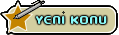  |
| Konuyu Görüntüleyen Aktif Kullanıcılar: 1 (0 üye ve 1 misafir) | |
|
|