
 |
|
|||||||
| Program Download ve Tanıtım Bu bölümde beğendiğiniz programları tanıtabilir ve download linklerini verebilirsiniz.. |
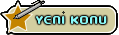  |
|
|
Konu Araçları | Görünüm Modları |
|
|
#1 |
|
Daimi Üye
 Üyelik Tarihi: Feb 2010
Yaş: 37
Mesajlar: 801
Teşekkür Etme: 0 Thanked 3 Times in 3 Posts
Üye No: 97259
İtibar Gücü: 1320
Rep Puanı : 160
Rep Derecesi :
  Cinsiyet : Erkek
|
Win 7 recover disk
 Windows 7 recover disk | 143.24 MB If you're like most PC users, you probably got Windows 7 with a new PC or laptop. And if you're like 99% of the population, you get your new machines from one of the major manufacturers. Dell, Acer, HP, Toshiba, Lenovo; who all have one thing in common: they don't give you a real Windows 7 installation disc with your purchase. Instead, they bundle what they call a "recovery disc" (that's if you're lucky - otherwise you'll have a recovery partition instead) with your machine and leave it at that. It doesn't matter that you just paid a thousand dollars for a machine that comes with a valid Windows 7 license - your computer manufacturer just don't want to spend the money (or perhaps take on the responsibility) of giving you a Windows 7 installation DVD to accompany your expensive purchase. The problem is, with Windows 7, the installation media serves more than one purpose. It's not just a way to get Windows installed, it's also the only way of recovering a borked installation. The Windows 7 DVD has a complete "recovery center" that provides you with the option of recovering your system via automated recovery (searches for problems and attempts to fix them automatically), rolling-back to a system restore point, recovering a full PC backup, or accessing a command-line recovery console for advanced recovery purposes. Thankfully, Microsoft seems to have realized this problem, and have thankfully made a recovery disc for this purpose. It contains the contents of the Windows 7 DVD's "recovery center," as we've come to refer to it. It cannot be used to install or reinstall Windows 7, and just serves as a Windows PE interface to recovering your PC. Technically, one could re-create this installation media with freely-downloadable media from Microsoft (namely the Microsoft WAIK kit, a multi-gigabyte download); but it's damn-decent of Microsoft to make this available to Windows' users who might not be capable of creating such a thing on their own. You can make your own copy from Windows 7 Ultimate Edition, but now you have an easier alternative. Instructions 1. Burn the .iso file that ?Torrent downloaded to a CD using these instructions. 2. When you want to use the recovery center, put the CD in your drive and boot from it. This is usually done by pressing F8 at startup, or changing the boot drive order in the BIOS. DOWNLOAD: HotFile: Kod:
http://hotfile.com/dl/54324378/b33ce98/windows_7_recover_86X.part1.rar.html http://hotfile.com/dl/54324387/3087d99/windows_7_recover_86X.part2.rar.html Kod:
http://www.fileserve.com/file/tRCQwAW http://www.fileserve.com/file/tgShz7s |
|
|

|
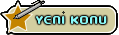  |
| Konuyu Görüntüleyen Aktif Kullanıcılar: 1 (0 üye ve 1 misafir) | |
|
|